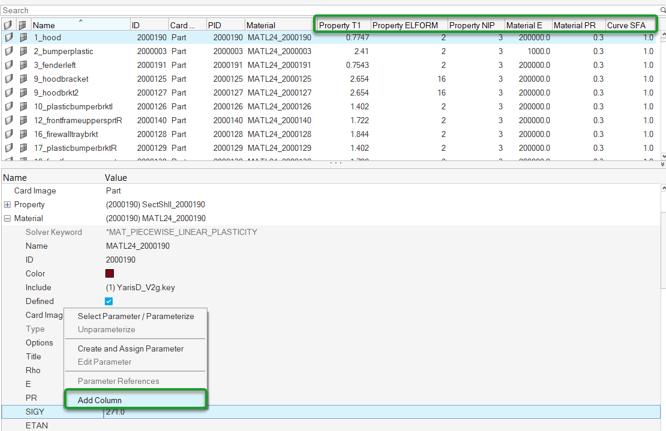Add Attributes to Entity Views
Append attributes to the browser as columns to facilitate fast and efficient review, editing, sorting, and filtering in an entity view.
-
In the Model Browser, double-click on an entity to open
its respective view.
The common attributes show in all entity views are:
- Name
- Entity name
- ID
- Unique entity ID
- Color
- Entity color
- Include
- ID of Include file the entity is stored within
-
Append attributes as columns in the following ways:
- Right-click on a column heading and select More from the context menu to access a list of all entity attributes that can be appended to the browser.
- From the Entity Editor, hover the mouse next to
an attribute, click
 , and select Add Column
from the context menu. Referenced entities can only be added from the
Entity Editor.
, and select Add Column
from the context menu. Referenced entities can only be added from the
Entity Editor.Figure 1.