Work with Beam Sections in HyperMesh
Beam sections are handled slightly differently in each HyperMesh user profile, although certain features remain constant.
Components, Properties, Elements, and Beam Sections
HyperMesh offers a range of ways to organize a FEA model. Understanding the connection between components, properties, elements, and beam sections is important for 1D beam modeling.
The Model Browser allows you to create a component, property, and material all at once and verifies that everything is appropriately assigned. It also allows you to assign an existing beam section to the property. This is probably the simplest way to create and organize components for 1D modeling.
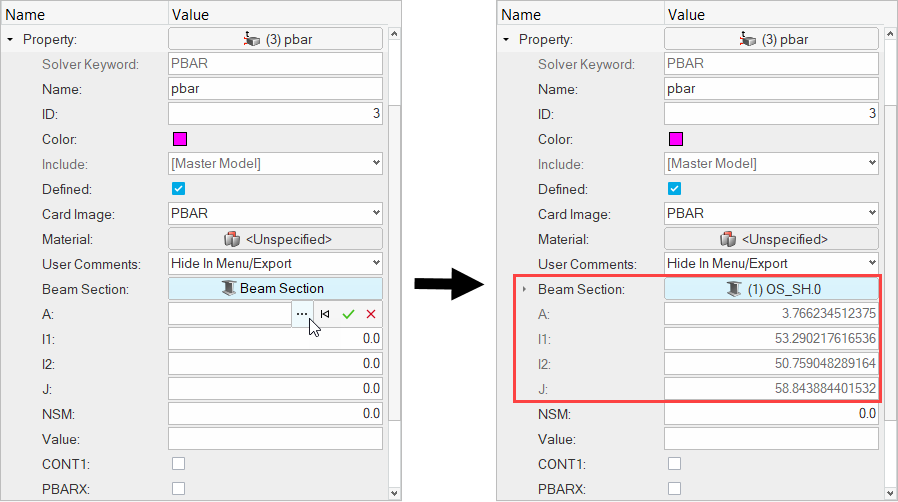
Every element, including beam, bar, and rod elements, must exist within a component. A property can be assigned to a component, or to an individual element. If there is a conflict with properties assigned directly to elements and properties assigned to components, direct element property assignment takes precedence. 1D properties hold the section information such as areas, inertias, or even specific dimensions in the case of standard sections. 1D elements hold the orientation and connectivity information. Beam sections hold section geometry information and section calculation data, just the same as a 1D property. In fact, when a beam section is assigned to a property, it will automatically take over the property and fill in the necessary fields. The 3D visualization operates based on the beam section’s stored geometric data. To disassociate a beam section from a property, right-click on the beam section selector in the property card image.