Edit a Design Space
Before you begin, copy the file(s) used in this tutorial to your working
directory:
- Start HyperMesh 2023.1.
-
Do one of the following:
- Open the Design_Space_Topology-Final.hm model file.
- Work through the Global Voxel Mesh Creation tutorial to reach the point shown below. Note that symmetry is not used in this example.

Figure 1. -
From the Design Space ribbon,
click the +/- tool to edit the voxel mesh.

Figure 2. - Select the design space/voxel mesh to edit.
-
Select the face of the design space to edit.
For this example, select a face on the sunroof opening.

Figure 3. -
Using the manipulator, drag the face so that the sunroof opening is filled by
the design space.
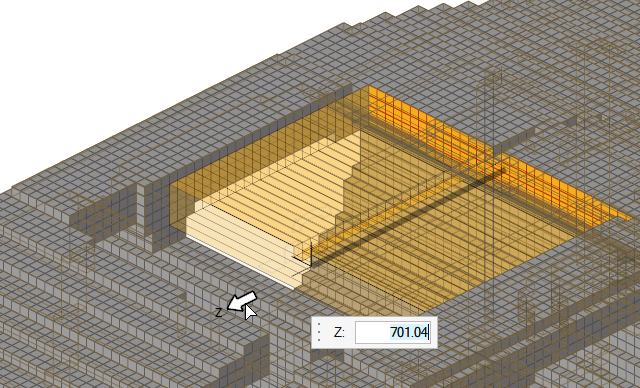
Figure 4.The edit tool will automatically connect the newly created voxel mesh with original design space.
Figure 5.