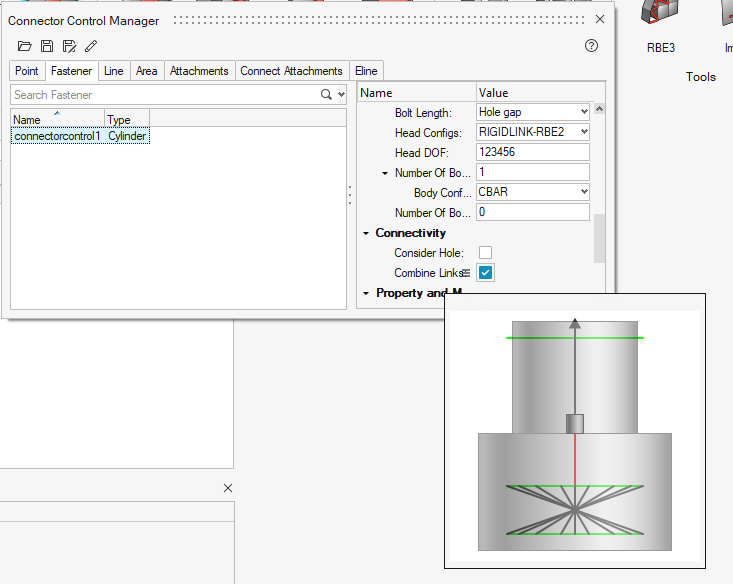Connectors
New Features
- Connector Options for Automatic Reaction to Physical and Calculation Changes
- You can now specify how connectors should automatically behave to link or property changes. Two new preference options have been introduced to control the behavior of the connectors when a change is applied that affects either the physical realization of the connection or the calculations that describe it.
Enhancements
- Fastener Consolidation
- All Fastener realizations have been migrated to a few default
types:
Table 1. New Name Old Name Hole bolt (BEAM44), bolt (CBAR), bolt (LINK10), bolt (b31), bolt (general), wagonwheel, bolt (washer 1 alt), bolt (washer 1 alt) LINK10, bolt (washer 1), bolt (washer 1) BEAM44, bolt (washer 1) LINK10, bolt (washer 1) cbar, hinge (b31), hinge, bolt (washer 2 alt), bolt (washer 2) LINK10, bolt (washer 2), RgdBody (spider), ConNode (spider), RgdBody (spider + washer), bolt (edge collapse Rigid), Clip, bolt (spider), bolt (collapse Rigid), bolt (spider) Cylinder bolt (cylinder bar), bolt (cylinder rigid), bolt (cylinder spring), HC cylinder rigid bolt, HC cylinder spring bolt, BUSH cylinder, bolt (2 cylinder rigid) Step Hole bolt (step hole) Threaded Step Hole bolt (threaded step hole) Rigid Patch Rigid Patch Clip bolt (Metal Clip) Solid bolt(solid) - Connector Graphics
- The Connector Graphics have been overhauled.
- RBE3 Weight Calculation
- The calculation method for the weighting for all Distributing type elements (RBE3, COUP_DIS) has been normalized across all of the realizations.
- Realization Improvements
- The Width Inline with Edges option is now available for all Hexa based Line Realizations.
Resolved Issues
- The Use 2nd Projection attribute is now being reset when using Const Thickness.
- Huth Based realizations now support Collector Prefix.
- Metadata on the Connector is being now retained when saved as a Part Representation.
- Deprecated Keywords have been removed from Element types in realizations.