Page Properties
When a Media Browser view type is selected (Media Window, Movies, Markers, and so on) you can select the page folder at the top of the Media Browser tree to display its properties in the lower half of the browser (Properties Table).
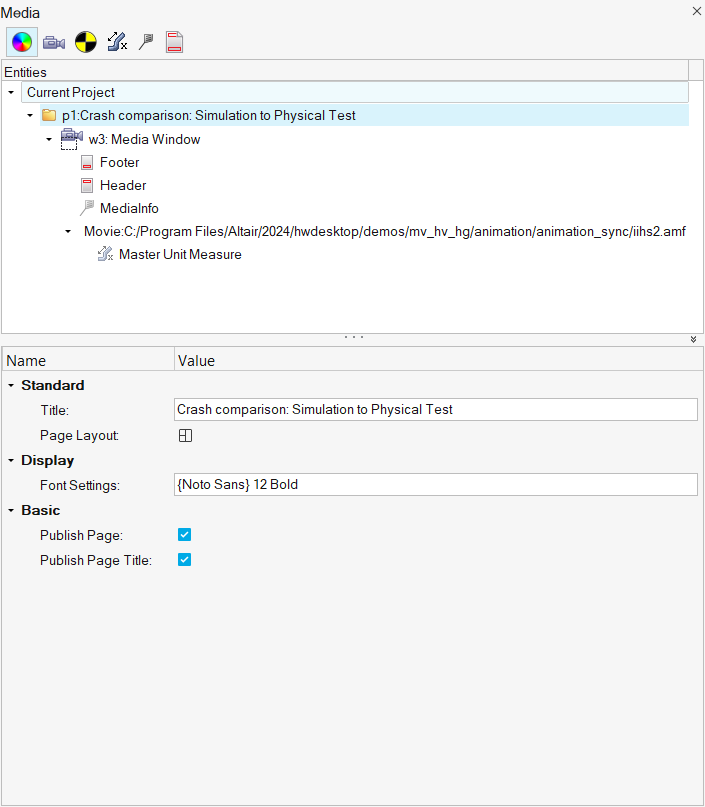
- Standard
-
- Title
- Displays the page title, which can be modified.
- Page Layout
- Indicates the current page layout. To change the page layout
from the Media Browser, click the icon
to display the page layout options and make your
selection.
Figure 2. 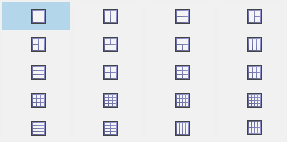
- Display
-
- Font Settings
- Select the font type, style, and size from the Font Selector dialog.
- Basic
-
- Publish Page
- Check this option to enable publishing of the page.
- Publish Page Title
- Check this option to publish the page title.