Since version 2026, Flux 3D and Flux PEEC are no longer available.
Please use SimLab to create a new 3D project or to import an existing Flux 3D project.
Please use SimLab to create a new PEEC project (not possible to import an existing Flux PEEC project).
/!\ Documentation updates are in progress – some mentions of 3D may still appear.
Layers mesh generator
Definition
This mesh generator is a mixed mesh elements generator in Flux (it creates hexahedra, prisms, pyramids, or tetrahedra).
It allows to mesh the boundary of volumes in layers with extruded elements (prisms, hexahedra) and relax the mesh in the remaining volume.
It is based on the initial surface mesh of the volume without modifying it.
This mesh generator is especially useful to mesh the skin depth.
Use
This mesh generator can be assigned to volumes only.
It is robust, simple and fast to use, even on complex shapes.
Control options
-
Either by defining the global height of all layers.
Then there are two parameters to work on:- the number of layers
- the geometric progression coefficient of layers (i.e. the growth parameter between two adjacent layers)
Note: Modifying these two parameters will not change the global height of the zone meshed with layers. -
Or by defining the height of the first layer.
Then there are two parameters to work on:- the number of layers
- the geometric progression coefficient of layers (i.e. the growth parameter between two adjacent layers)
Note: Modifying these two parameters will change the global height of the zone meshed with layers.
And for both cases, there are another parameter to work on: the dominant element type (tetrahedron or hexahedron) in the remaining volume.
Limitation
The layers are applied if the space allows it (i.e. not on very thin zones, neither hypertangency).
Example
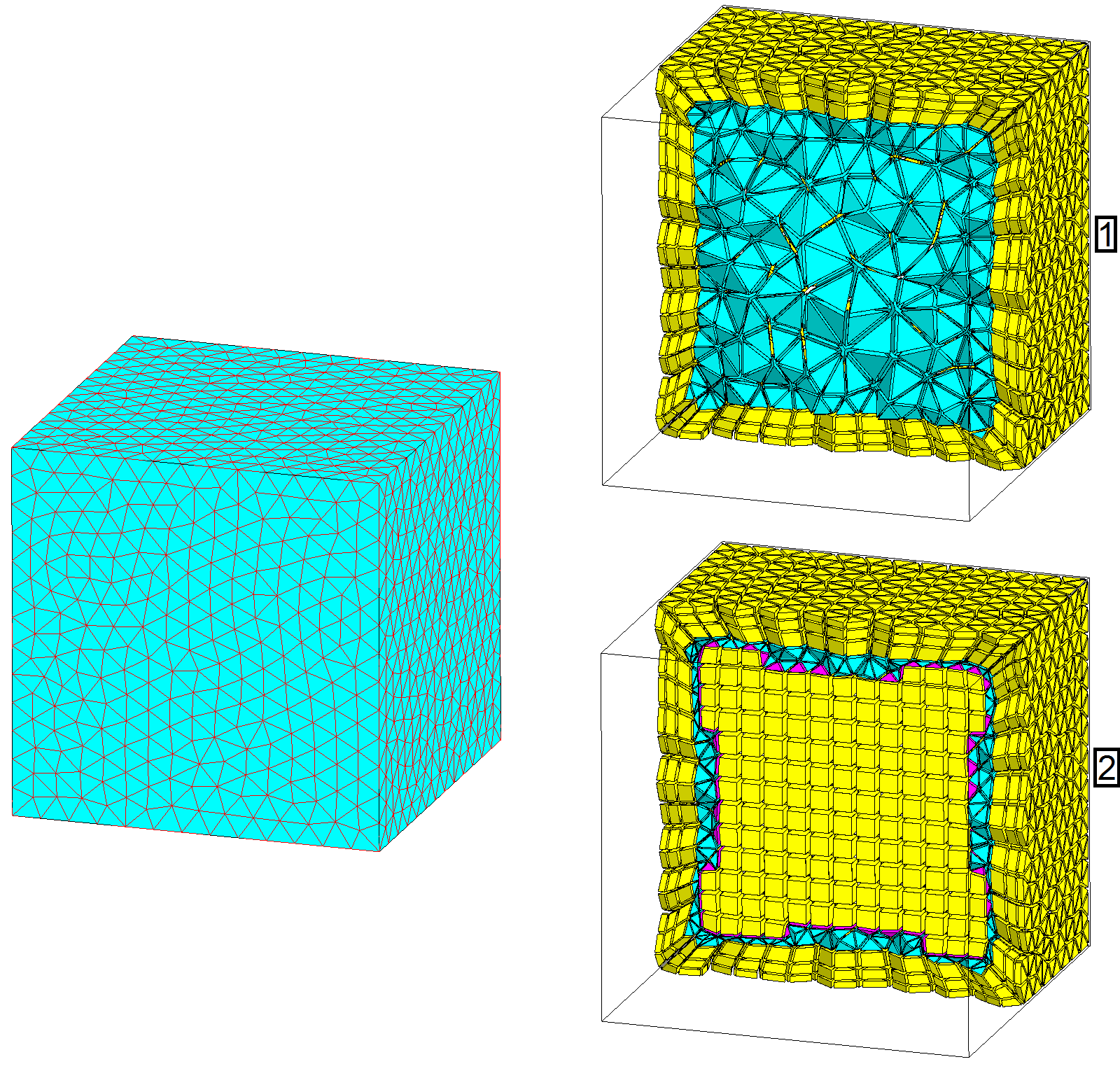
[1] Remaining volume meshed with tetrahedra mainly
[2] Remaining volume meshed with hexahedra mainly
Possibility to exclude faces
By default, the mesh layer is applied of all faces of the volume, even on internal faces. For the physical aspect, it is not necessary to have the skin effect on internal face or symmetry / periodicity plane.
It is possible to avoid the application of the Layers mesh generator in some faces. It will be useful to not have layers on:
- internal faces of a volume
- boundary faces of a symmetry or periodicity
| Internal face not excluded (NO) | Internal face excluded (YES) |
|---|---|
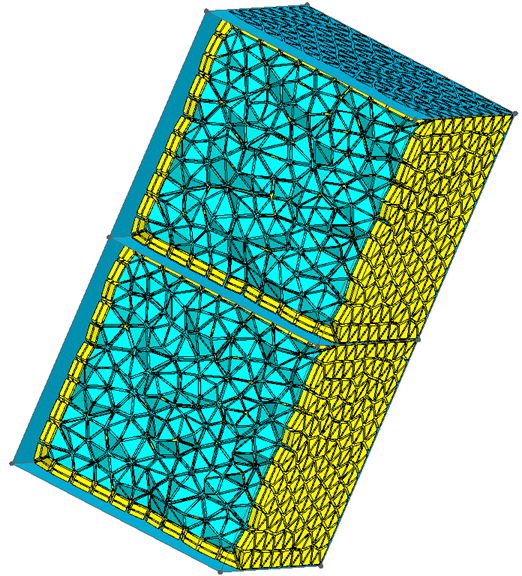 |
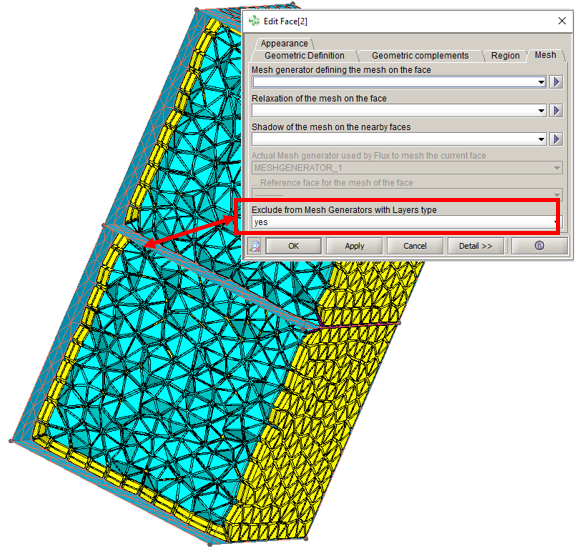 |
| The layer are generated around the internal face | The layer is not applied in the internal face |