Sweeping Geometry to Create a Surface or Solid
Apply the sweep operation to curves to create surfaces, and to surfaces to create solids.
- Select the geometry part that you want to sweep.
-
On the Construct tab, in the Extend
group, click the
 Sweep icon.
Sweep icon.
Figure 1. The Sweep dialog. 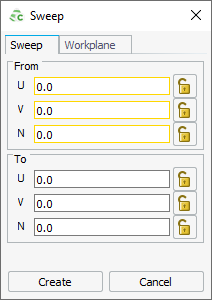
- Under From, specify the start point for the sweep operation.
- Under To, specify the end point for the sweep operation.
- Click Create to sweep the geometry and to close the dialog.