Spinning Geometry to Create Surface or Solids
Apply the spin operation to rotate the selected geometry around an axis to create surfaces or solids.
- Select the geometry part that you want to spin.
-
On the Construct tab, in the Extend
group, click the
 Spin icon.
Spin icon.
Figure 1. The Spin dialog. 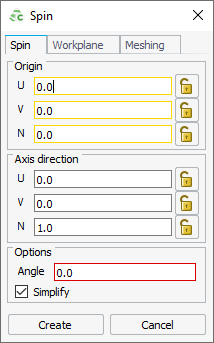
- Under Origin, specify the origin around which the geometry is spun.
- Under Axis direction, specify the orientation of the spin axis.
- Under Rotation angle, specify the angle through which the geometry is spun.
- [Optional] Select the Simply check box to remove redundant vertices and edges from the spun geometry.
- Click Create to spin the selected geometry and to close the dialog.