Adding a Near Field Source
Apply an array of electric and magnetic dipoles in the model (in the form of a planar, cylindrical or spherical aperture) that is equivalent to measured or calculated field values.
-
On the Source/Load tab, in the
Equivalent Sources group, click the
 Near Field Source icon.
Near Field Source icon.
Figure 1. The Create Near Field Source dialog. 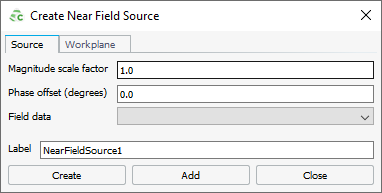
-
In the Magnitude scale factor field, specify the scaling
factor.
Tip: Use the scaling factor when data files have different units (for example, μV/m).
- In the Phase offset (degrees) field, specify the phase (in degrees) to be added to the phase of the fields.
- In the Field data field, specify the field data to be used to define the near field source.
- In the Label field, add a unique label for the near field source.
- Click the Create button to create the near field source and to close the dialog.