Defining a Named Point to Use in Geometry Creation
Create a named point to create parametric geometry.
-
On the Construct tab, in the Define group, click the
 Add Point icon.
Add Point icon.
Figure 1. The Create named point dialog. 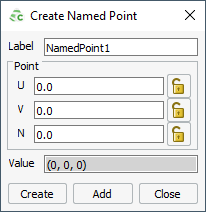
- In the Label field, enter a name for the named point.
-
Under Point, enter the U coordinate, V coordinate and N coordinate using one of the
following workflows:
- Enter the values manually.
- Use point-entry to add the coordinates from the 3D view.
The calculated result is displayed in the Value field.Note: The result is maintained until the next time the expression is evaluated. -
Select one of the following workflows to close the dialog.
- To create the named point and close the dialog, click Create.
- To create the named point, but keep dialog open to create another named point, click Add.