Defining an Infinite Planar Multilayer Substrate
Define an infinite planar multilayer substrate.
Some applications for infinite planar multilayer substrates are as follows:
- Add a PEC ground plane at the top and bottom layers to model a stripline.
- Add a PEC ground plane at the bottom layer to model a microstrip.
- Use the substrate (without a PEC ground plane) to model real earth.
- Use a finite thickness substrate without any ground plane to model a printed antenna (for example, a log-periodic antenna).
-
On the Construct tab, in the Structures
group, click the
 Planes/Arrays icon. From the drop-down list, select
Planes/Arrays icon. From the drop-down list, select  Plane / Ground.
Plane / Ground.
Figure 1. The Plane / ground dialog. 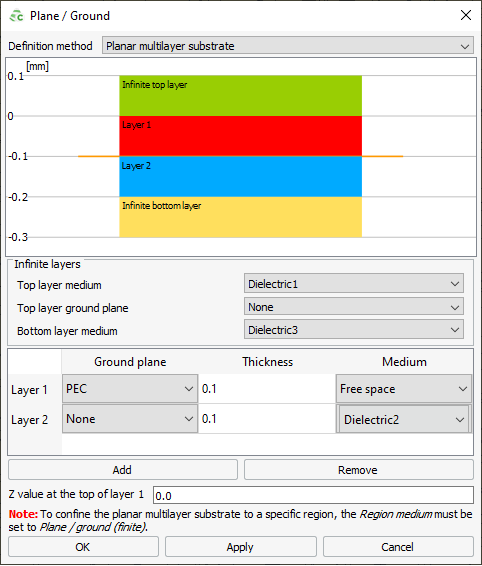
- From the Definition method drop-down list, select Planar multilayer substrate.
-
Under Infinite layers, specify the top and bottom
infinite layers:
- Click Add to add an additional layer. Click Remove to remove the selected layer from the substrate.
-
For each layer:
Note:
- The top layer and bottom layer extends into infinity.
- In the CADFEKO GUI, the first layer is indexed as 0.
- In the CADFEKO API, the first layer is indexed as 1.
- In the Z-value at the top of layer 1 field, specify where the top of layer 1 is located.
- Click OK to define the infinite planar multilayer substrate and close the dialog.