Creating a Mesh Triangle
When the mesh contains holes or faulty triangles were deleted, you can add a mesh triangle manually to the mesh.
-
Select the model mesh using one of the following workflows:
- In the 3D view, select the relevant mesh part.
- In the model tree, select the relevant mesh part.
Note: The selection must be a single mesh part. -
On the Mesh tab, in the
Repair group, click the
 Create Triangle icon.
Create Triangle icon.
Figure 1. The Create Triangle dialog. 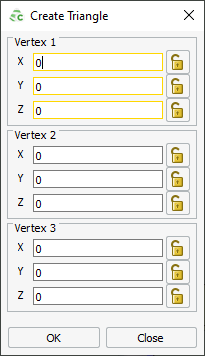
- Specify the triangle vertices using point-entry.
-
Click OK to create the mesh
triangle and to close the dialog.
The mesh triangle is added to the mesh part.