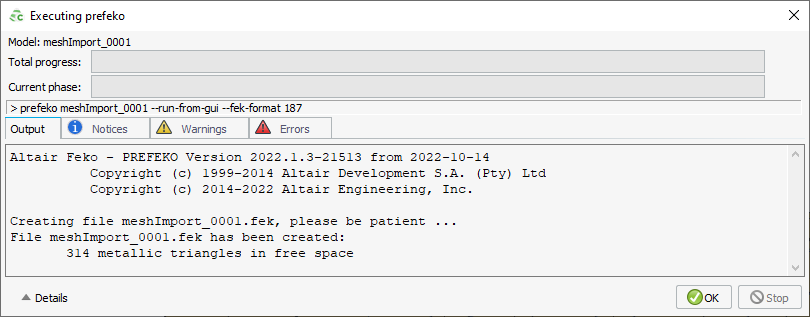Importing a Mesh
Import a mesh model into CADFEKO.
-
On the Home
tab, in the File group, click the
 Import icon. From the drop-down list select the
Import icon. From the drop-down list select the  Mesh icon.
Mesh icon.
-
Select the File and Format tab.
- In the Filename field, browse for the file you want to import.
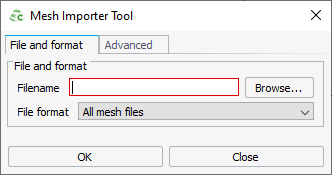
Specify the advanced settings for the mesh import.
- [Optional] Select the Advanced tab. Specify the relevant advanced import settings.
-
Click Import to import the mesh model and close the
dialog.
Note: When importing a .fhm file and an .inc file exists in the same folder with the exact file name, then the media definitions are imported from the .inc file.
- The dialog is closed if there are no errors or warnings. If there are errors or warnings given, click the Warnings tab or Errors tab to view the relevant information.