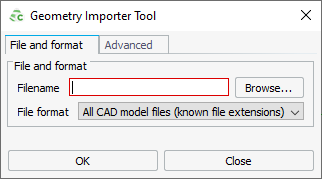Importing CAD (Geometry)
Import a CAD (geometry) model into CADFEKO.
- Best results are obtained during importing if the CADFEKO model unit is in “m”.
- If a large model is imported and the source file unit is different to the CADFEKO model unit, the import process may be slow.
Specify the advanced settings for the geometry import.