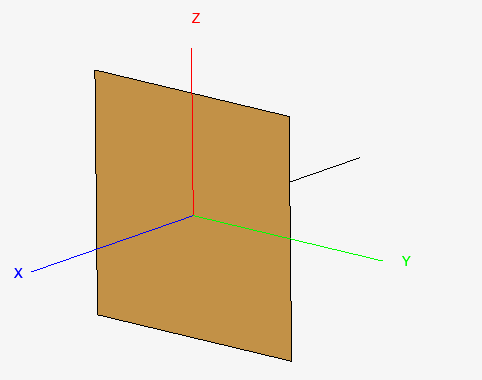Creating a Line
Create a line to be used in the construction of the horn. This line will be used to create a cuboid by sweeping the rectangle along the line.
-
On the Construct tab, in the Create Curve group, click the
 Line icon.
Line icon.
-
On the Create Line dialog, enter the start point and end
point for the line.
- Start point: (0, 0, 0)
- End point: (0, 0, 1)
Figure 1. The Create Line dialog. 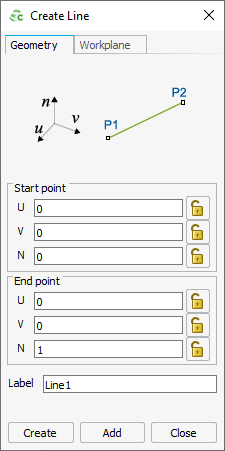
- Click Create to create the line and to close the dialog.