Post Processing of Simulations
EDEM Cal allows automated post processing of simulations based on a pre-configured data query from EDEM Analyst and an EDEMpy script.
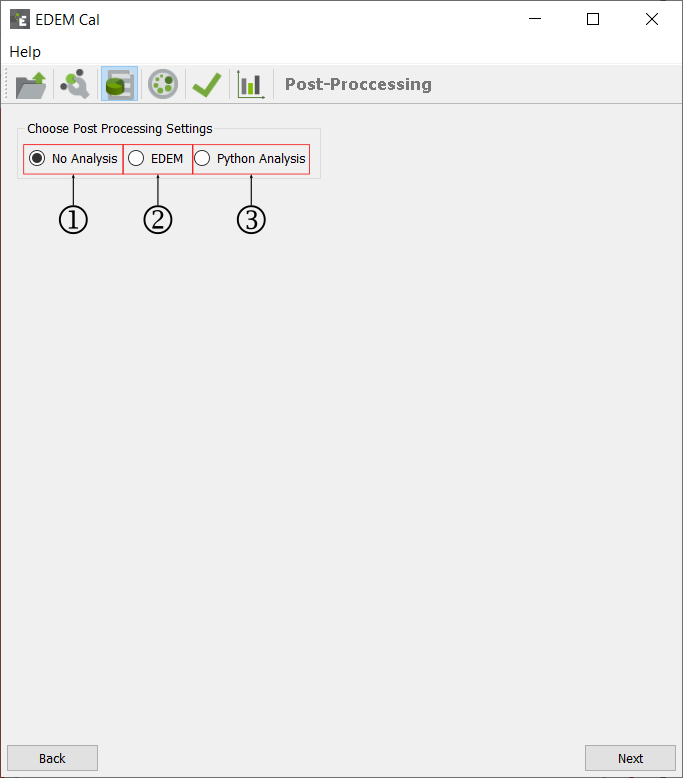
| For | Specify |
|---|---|
| No Analysis | You can use manual or alternative approach for analysis. In such instances, no post processing options will be required from EDEMCal. Select to ensure that no post processing will be performed. |
| EDEM | Indicates that you can use a predefined query within the
EDEM Analyst to analyze each
of the simulations performed by EDEMCal. In order to perform this
analysis, the query must be compatible with the EDEM prototype deck. You must save
and close the EDEM
simulation. The EDEM
Configuration file ( The |
| Python Analysis | You can use an EDEMpy script
for post processing. For more information about running
EDEMpy analysis, see the
EDEM
User Forum.
|