Analyze Results
The Results Analysis section of EDEM Cal combines all the results files into a single csv file.
-
In the EDEM Cal page, select the folder containing
distributed files and then click the ... icon.
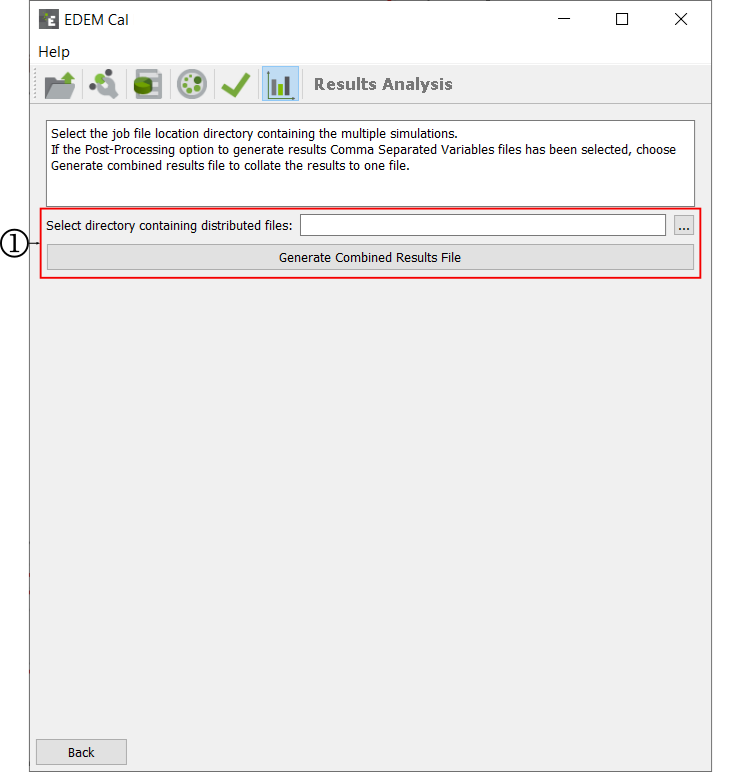
-
Navigate to the folder and click Select folder.
This will populate the box with the path to the selected folder.Note: You must select the correct path to the job save location containing the files generated by EDEM Cal.
- Once the box is populated, click Generate Combined Results File.