Enable and Run the Coupling Server
The EDEM Coupling Server options are accessible from the top-right corner of the EDEM window.
Click the green icon to start or stop the Coupling Server.
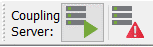
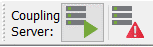
The red icon provides the current status of the coupling -
Disabled, Awaiting incoming
Connection, or Connected.