Change the size of Geometry Velocity Vectors
The Geometry Velocity vectors widget in the Analyst's Model to enable you to increase or decrease the size of the vectors.
- In the Analyst tab, click the Geometry section of the tree.
-
In the Geometry Velocity Vectors dialog box, drag the
Geometry Velocity Vector slider to the right to can increase the scale factor of
the vector and consequently, their size.
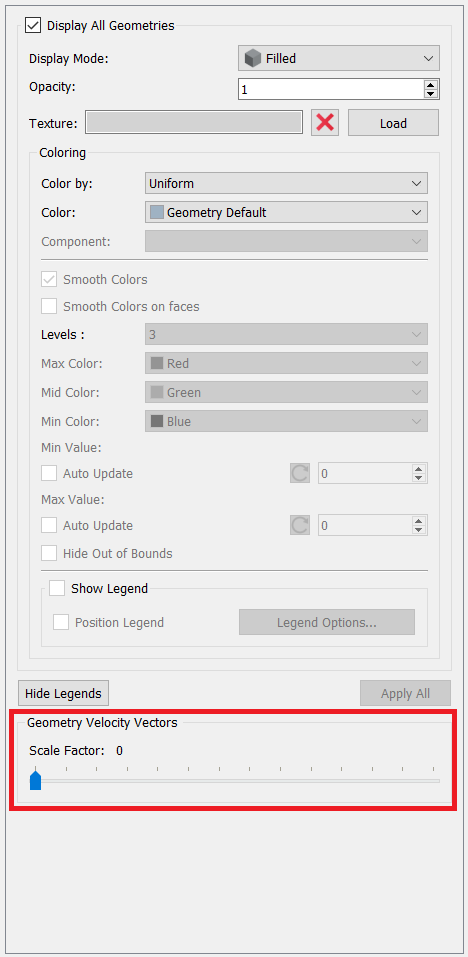
Note: Dragging the slider to the left decreases the size of the vectors.The widget is only enabled when at least one of the Geometries has motions that are calculated through the Multi Body Dynamics interface.