Create an MQTT Trigger
-
Expand the User Functions menu item and click on
Triggers. Click on the +New
Trigger button and fill in the username and password of the MQTT
label you created.
Figure 1. 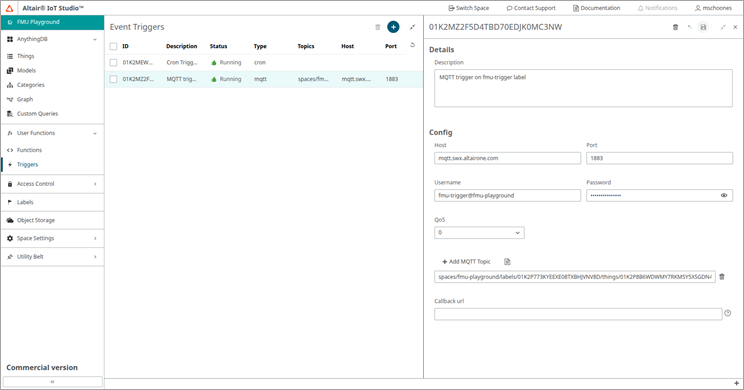
-
For the topic, use the following format with the
space-id,label-idandthing-uidreplaced with the appropriate values:spaces/{space-id}/labels/{label-id}/things/{thing-uid}/properties/inputs - Click Save.