Set Up a Raspberry Pi to Develop an Edge Project
The goal of this process is to monitor and control your Edge Device remotely.
Steps discussed include:
- Configure your Edge Device (a Raspberry Pi) with the correct OS system
- Learn how to access a Raspberry Pi through an SSH server
- Install the ECP Management Service to connect your Device to the Altair IoT Studio platform
- Define your Asset on the Altair IoT Studio platform
- Deploy the ECP (Edge Compute Platform) to your Asset
- Deploy code at the Edge to emulate data streaming
Requirements
Before starting, ensure you have met the following requirements:
- Raspberry Pi 4 with at least 4Gb of RAM.
- Power supply USB-C with at least 15w (5v and 3A).
- Micro SD card with 16Gb or more and an SD card or USB adapter in order to write the OS image.
- Monitor screen and a micro HDMI - HDMI cable if you want to use desktop functionalities. You could also use an SSH server in the Raspberry Pi.
- Keyboard and a mouse with USB for the first setup.
- Internet connection.
Before Starting
Make sure you have the EdgeOps and Marketplace sections visible in your space. If
not, enable them from .Figure 1.
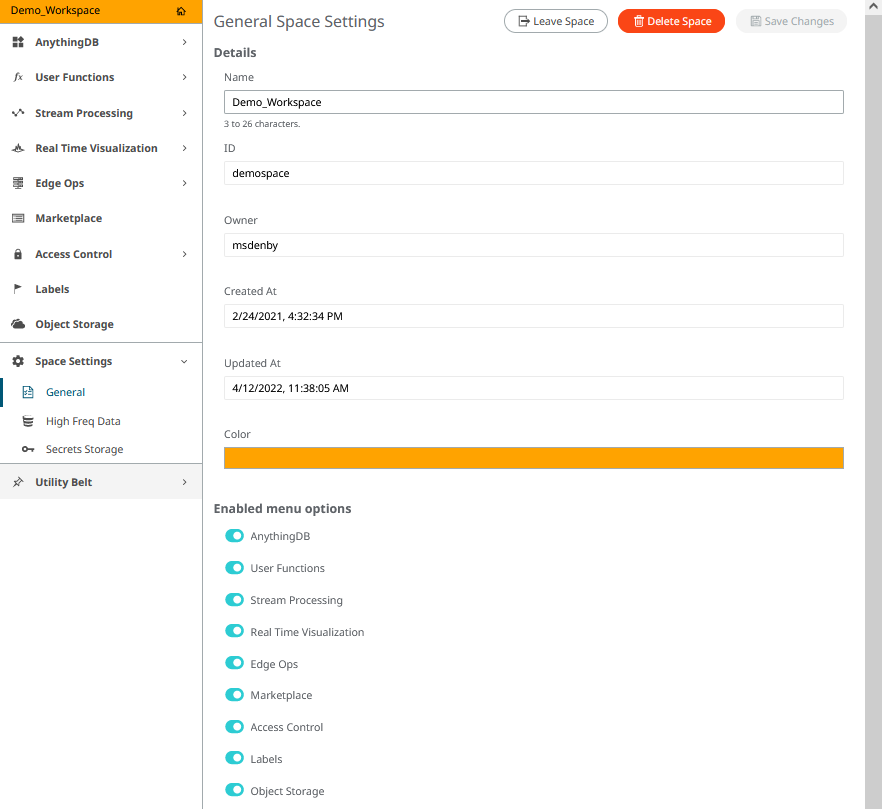
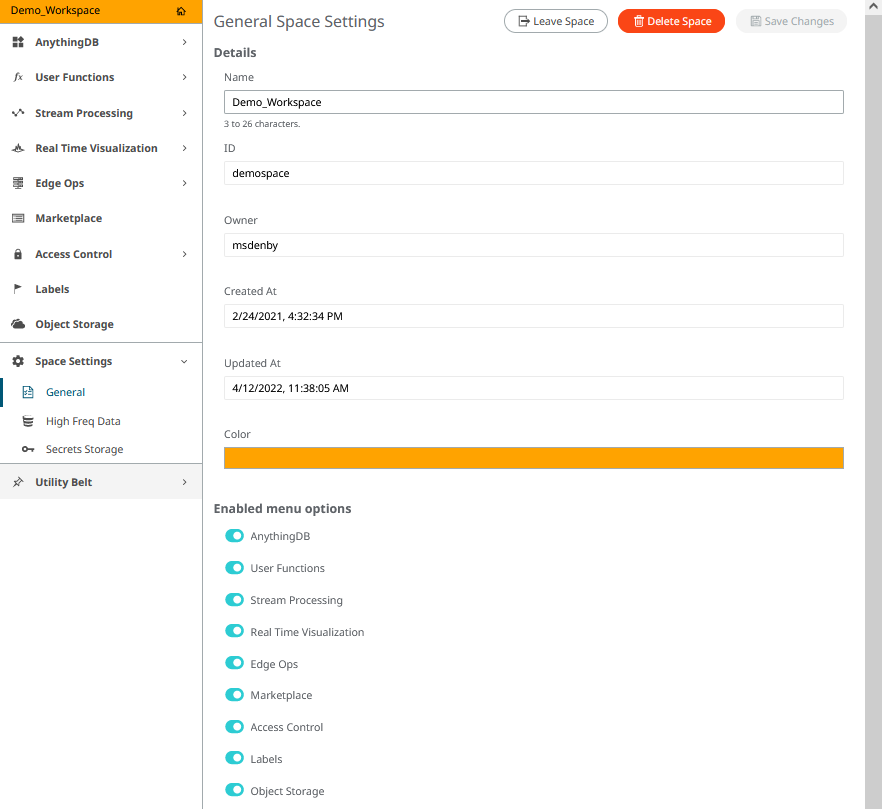
There are several tutorials you can review before starting to help you learn how to
set up your Raspberry Pi 4.