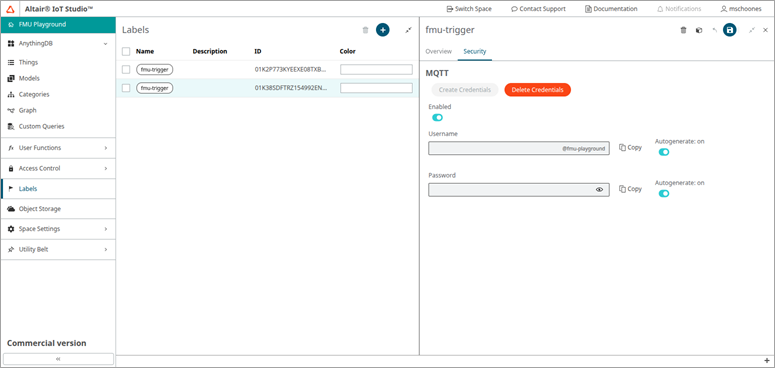Create an MQTT Label
To trigger a Function on incoming telemetry you need to set up MQTT credentials. For
this tutorial you will use a so-called MQTT Label that you will later add to your
Thing.
Note: Note that it is also possible to create MQTT
credentials directly on the Thing itself and use the corresponding MQTT topic.
Using a Label provides more flexibility.
-
Go to the Labels section and click +New Label. Use the
name fmu-trigger and click
Save.
Figure 1. 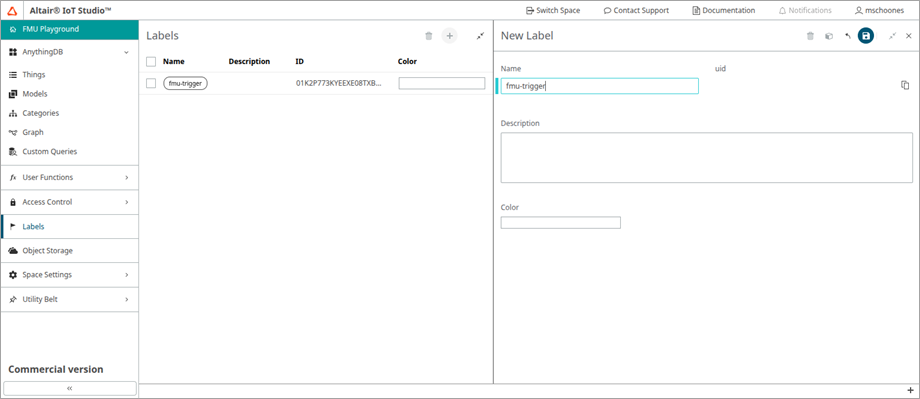
-
Go the Security pane of the Label and click Create
Credentials under the MQTT header.
Figure 2. 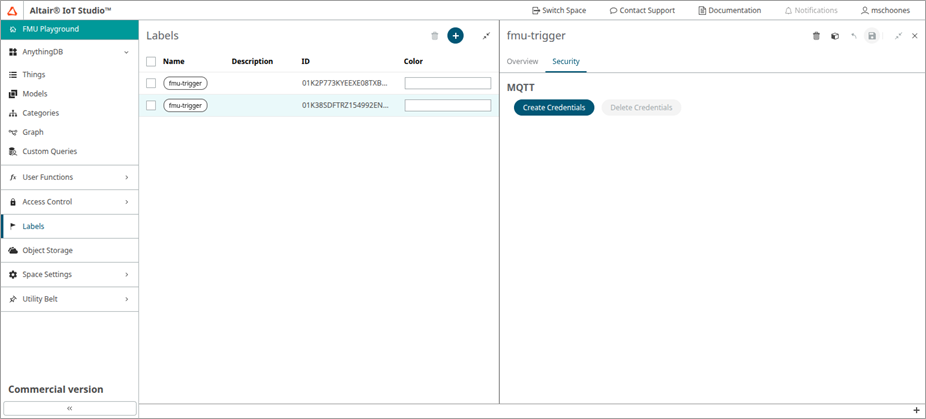
You can either fill in a username and password or use the toggles to autogenerate them on Save. After saving make sure to copy the username and password and keep them locally for later use. Also copy the Label ID and keep locally for later use.
Figure 3.