Remove an Overlaid Plot
You may remove an overlaid plot from the plot area.
-
In the plot view, click the
 .
The list of overlaid plots is displayed with the result file name and its location.
.
The list of overlaid plots is displayed with the result file name and its location.Figure 1. List of Overlaid Plots 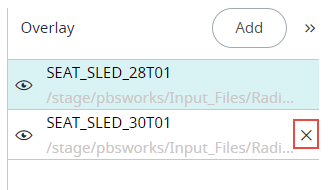
-
Click
 to remove the overlaid plot from the plot area.
A dialog box, Remove Overlaid Plot with a confirmation message: "Are you sure you want to delete an Overlaid plot?" is displayed.
to remove the overlaid plot from the plot area.
A dialog box, Remove Overlaid Plot with a confirmation message: "Are you sure you want to delete an Overlaid plot?" is displayed. -
Click Yes.
The overlaid plot is deleted.