Change the Remote Desktops Expiry Time Globally
Change the remote desktop expiry time globally in the Access Web portal.
Configure the remote desktops expiry time globally for all the user in the Access Web portal. The default remote desktop expiry time is 2 hours
(7200 seconds).
Note: Only administrator can modify the remote
desktop expiry time.
- Login to the Access Web portal.
-
Click .
Figure 1. Global Settings 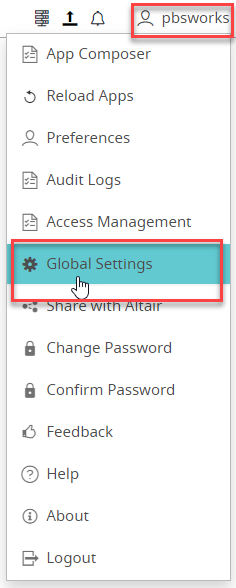
Remote Desktop Global Settings dialog box is displayed.Figure 2. Remote Desktop Global Setting 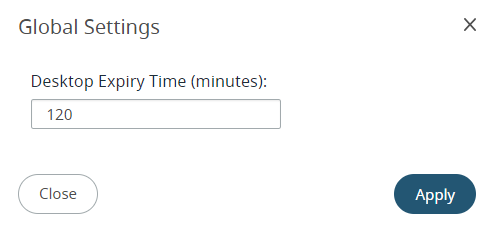
-
Enter the remote desktop expiry time in minutes.
Note: By default remote desktop expiry time is set to 2 hours (7200 seconds).
- Click Apply.