Change Password on Access Web
Change the password that you use to login to the machine hosting Access Web.
Note: The change password feature is supported only for Linux OS.
-
Click
 .
.
-
Select Change Password.
Change Password dialog box is displayed.
Figure 1. Change Password 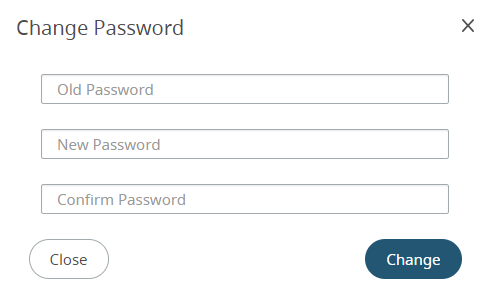
- Enter the old password.
-
Enter the new password.
Note: The new password validation will happen by your underline Operating System.
- Enter the new password to confirm.
- Click Change.