Create a Plot from CSV files
RVS supports plotting of visualization data stored using CSV (comma-separated values) files.
You can apply a template to view your CSV plot result and also create a new template using the CSV plot parameters.
If you have a default template set for a CSV plot file, you will be navigated to the plot result if the default template is valid for the selected result file. If a template cannot be applied to a result file, a message is displayed to select another valid template.
-
Right-click a CSV file and then click .
The Table of Contents (TOC) pop-up screen is displayed.
Figure 1. Table of Contents 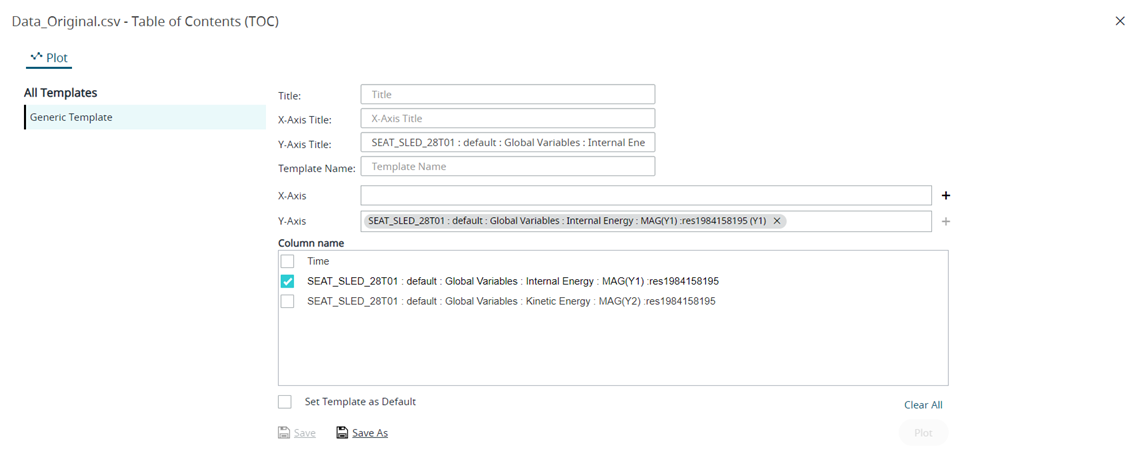
The variables of the plot data values are displaying under Column name.
- Optional: Enter a name for Plot Title.
- Optional: Enter a name for X-Axis Title.
- Optional: Enter a name for Y-Axis Title.
- Optional:
Enter a name for Template Name if you wish to save the following
parameter selections as a Plot Template.
The first time a plot is created from a job results folder, the Generic Template is selected.
-
For X-Axis parameters, to choose different parameters click
 located to the right of the field.
Note: By default, the first entry in the result parameters list is considered for a plot.
located to the right of the field.
Note: By default, the first entry in the result parameters list is considered for a plot. -
Select the variables as Y-axis parameters.
Note: The CSV file details are displayed as Column names to select the plot parameters.
-
Choose one of the following options:
- Click Set Template as Default check box to set this template as a default template.
- Click Save to update the plot template.
- Click Save As to create a new plot template.
-
Click Plot.
Tip: Click
 to clear the
Y-axis selections.The plot is generated and displayed.
to clear the
Y-axis selections.The plot is generated and displayed.