Export Project as ZIP Archive
Export a project along with its antenna patterns and geometry database to an archive using relative file paths. This feature allows you to exchange project files between different machines and users.
A WinProp project can be exported to zip archive by clicking . This option is only available if the project view is currently active.
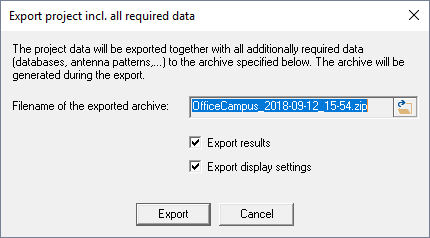
- Export results
- Select this option to include the propagation results when exporting the project to a zipped archive.
- Export display settings
- Select this option to include the current display settings when exporting the project to a zipped archive.