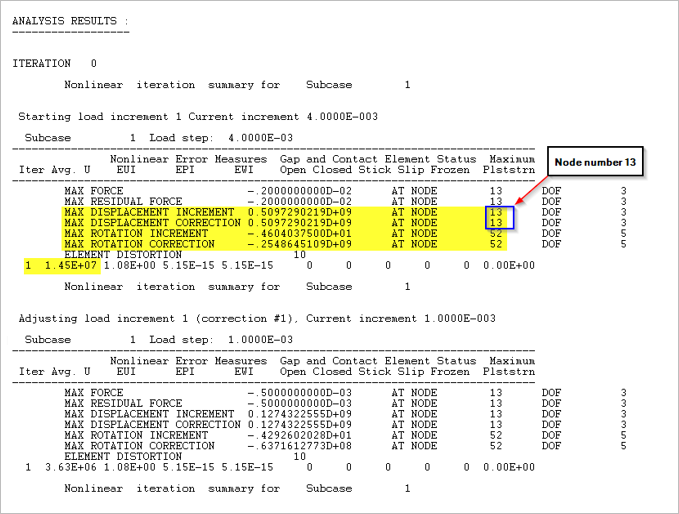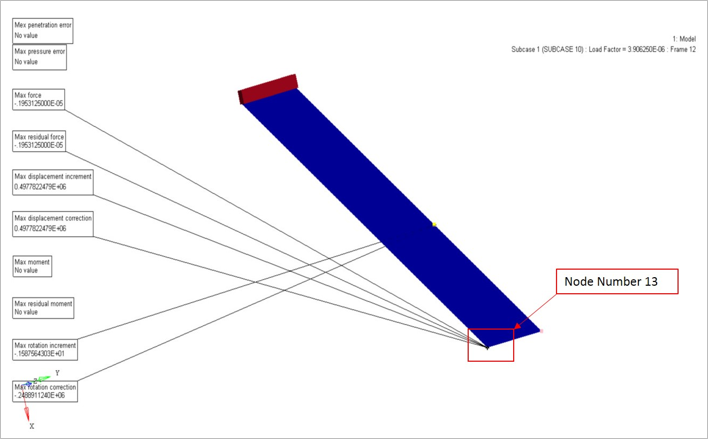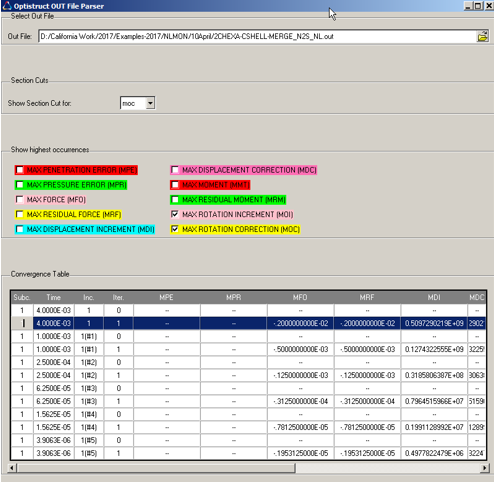OS-E: 0125 Diagnose Non-converged Solution using NLMON
Modeled using solid and shell elements and when the solution is not converged, run diagnostics modeling errors using NLMON.
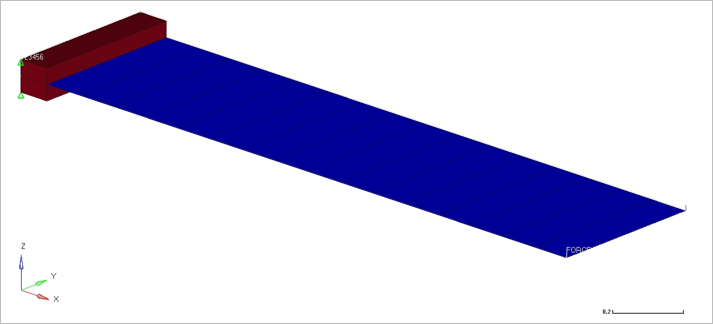
Model Files
Before you begin, copy the file(s) used in this example to
your working directory.
Model Description
The cantilever beam model is shown in Figure 1,
and both the elements joined by merging the common nodes. This example simulation is with
nonlinear static solution with large displacement.
- FE Model
- Element Types
- CHEXA
- MAT1
- Young’s Modulus
- 2.1E5 MPa
- Poisson's Ratio
- 0.3
- Density
- 7.8E
Results
Note: NLMON toolkit is for nonlinear convergence monitoring and debugging
(load NLMON_NL.h3d file). Import the Tcl script from HyperView to launch NLMON
utility tool from this location in the Altair HyperWorks installation:
<Altair_Home>\hwsolvers\scripts\os_out_file_parser.tcl and load
the .out file in this utility to sync it with HyperView. NLMON works with large and small
displacement problems.
In the .out file, notice the max displacement increment and correction
is at node 13 (Figure 2). Load the NLMON_nl.h3d file and the
.out file using NLMON utility tool to sync. Click
on the maximum displacement increment or maximum displacement correction on the
NLMON utility (Figure 4) and notice that elements (shell elements rotations) are not clamped
correctly (animate for better visualization) in HyperView page,
as shown in Figure 3.
Tip: To improve convergence, use TIE or
FREEZE contact to connect shell and solid elements.