Unit Systems
Provides data about the units used in the model from solver cards “UNITS” and “DTI_UNITS”. Other commonly used unit systems are available by default.
From the Report Ribbon, Add Modules tool group, click
 and select
Unit Systems module.
and select
Unit Systems module.Or
Right-click at the Report or Chapter level and select .- Below are the properties associated with the Unit Systems module.
Figure 1. 
- Name
- Provide the name for the Unit System module.
- Model
- Provide the location of the model in the list of HyperMesh windows in the session.
- Basic
-
- Unit System
- Select the unit system being used for the analysis.
Note: Commonly used units are already listed. If Solver is selected, units in Solver are also available.
- Advanced
-
- Auto Split Table
- Provides the function to split up tables automatically based on the space available in the slide or page.
- Once executed, a table output for Unit System is generated:
Figure 2. 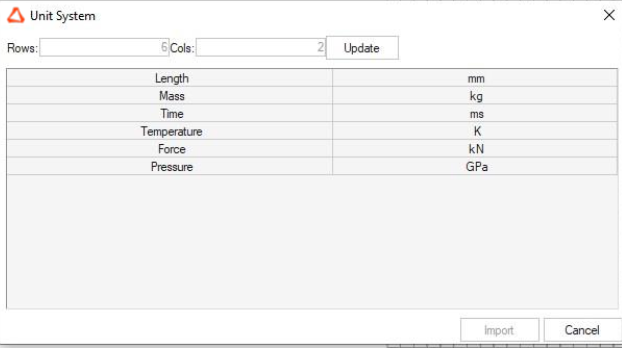
Note:- Unit System supports N, mm, s, and kg which are the default in OptiStruct and Nastran profile in HM. This can be changed manually or by using DTI/UNIT or /UNITS card in OS or Nastran.
- For all other solver profiles, kN, mm, ms and kg are the default unit systems in this module. Force units have been added in the units table.