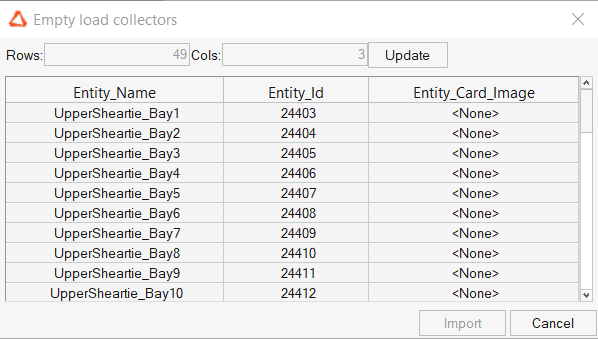Model Checker Summary
Model Checker Summary module generates three basic tables outputs along with failed checks tables.
The module creates a detailed summary of executed Model Checker checks such as error,
info and warning in the current session. Following are the table names:
- ERROR Table
- WARNING Table
- INFO Table
- Failed Checks Table
From the Report Ribbon, Add Modules tool group, click
 and select
Model Checker Summary
module.
and select
Model Checker Summary
module.Or
Right-click at the Report or Chapter level and select .- Below are the properties associated with the Model Checker Summary module.
Figure 1. 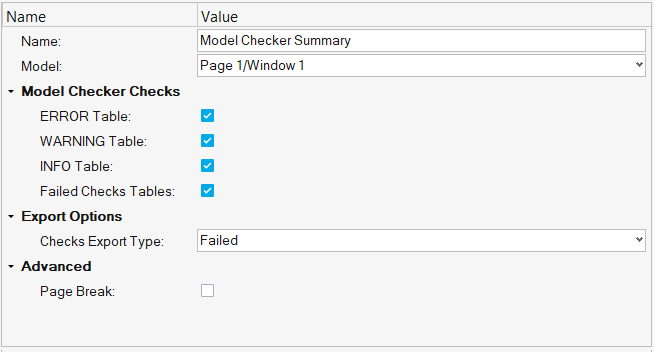
- Name
- The name for the Model Checker Summary module.
- Model
- Provide the location of the model in the list of HyperMesh windows in the session.
- Model Checker Checks
-
- ERROR Table
- Summary table for entire error check folder
- WARNING Table-
- Summary table for entire warning check folder
- INFO Table
- Summary table for info entire check folder.
- Failed Checks Tables
- Detailed table summary for total failed checks in Model Checker.
- Export Options
-
- Checks Export Type
- Available export check options are Failed, Passed and All.
- Advanced
-
- Page Break
- Check to add Page Break at end of the item.
- Once executed, a table output for Model Checker Summary is generated.
Figure 2. 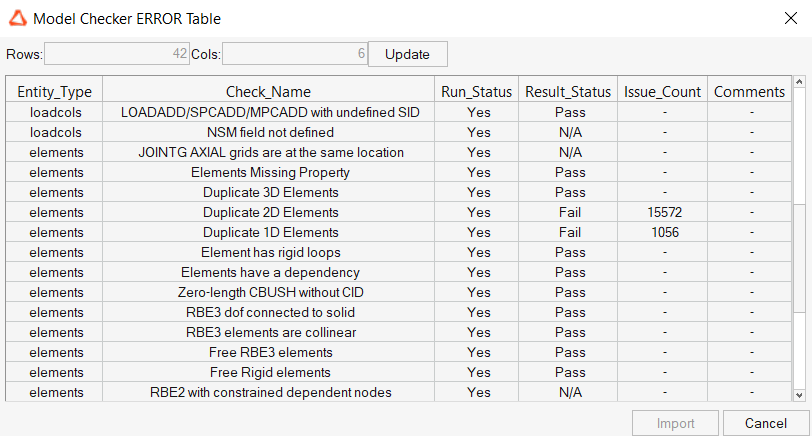
Figure 3. 
Figure 4.