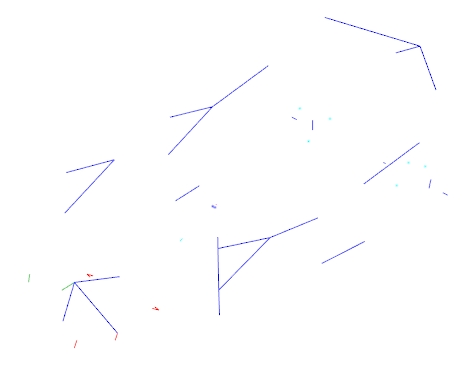Model Checker Plots
Model Checker Plots module highlights and captures failed checks of report type Plot from Model Checker tool.
From the Report Ribbon, Add Modules tool group, click
 and select
Model Checker Plots
module.
and select
Model Checker Plots
module.Or
Right-click at the Report or Chapter level and select .- Below are the properties associated with the Model Checker Plots module.
Figure 1. 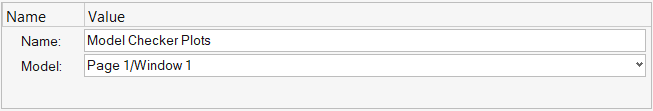
- Name
- The name for the Model Checker Plot module.
- Model
- Provide the location of the model in the list of HyperMesh windows in the session.
- Once executed, model checker plots are generated:
- Component with solids and shells.
- Orientation vector along axis vector.
- RBE3 elements are collinear.
- Duplicate 1D /2D/3D Elements.
- Free nodes in the model.
- Coinciding G1 and G2 grid points.
Figure 2. Duplicate 1D Elements