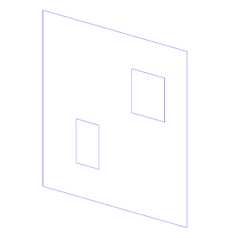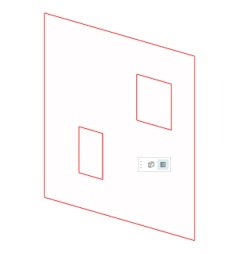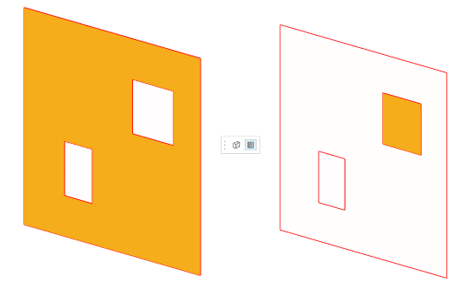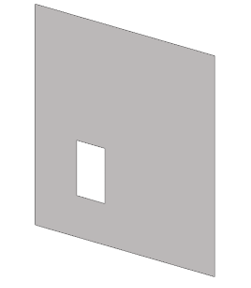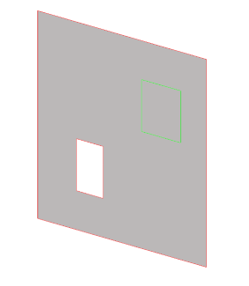Extract Entities
Use the Extract tool to convert sketches into geometry lines and surfaces with the realize option. Delete lines and surfaces converted from a sketch entity with the unrealize option.

-
Realize a sketch.
-
Unrealize a sketch
- Select Unrealize from the guide bar drop-down.
- Select a sketch to be unrealized from the browser or the modeling window.
-
Click
 on the guide bar.
on the guide bar.
All the associated lines and surfaces are deleted.Figure 6.