Load an H3D flexbody in HyperView
-
In HyperView, from the Home tools, Files tool group,
click the Open Model tool.
Figure 1. 
The Load Model panel is displayed.Figure 2. 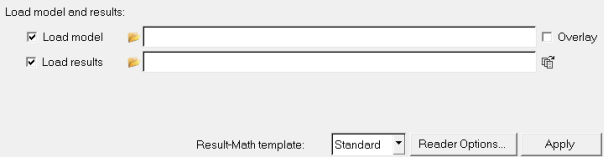
-
From the Load Model panel, click the file browser button,
 , next to Load model.
, next to Load model.
-
Browse and select the flexible body H3D from the directory structure.
The Load results field is automatically populated with the same file name.
-
Click Apply.
The flexible body will be displayed in the graphics area with its interface node ID turned on.
All animation FEA processing can now be applied to the H3D flex file, including contours, modal animation, tracing, measures, notes, cutting planes, etc.