Animate Flexible Body Mode Shapes
-
Select the mode shape from the loadcase drop-down in the HyperView Results Browser (as shown below).
Figure 1. 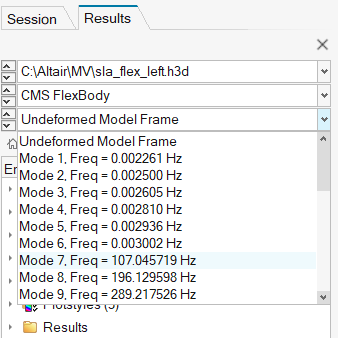
-
Click on the triangle next to the Set Animation Mode button
 , and select the Modal animation mode
, and select the Modal animation mode  .
.
-
Click on
 to animate the model.
to animate the model.
-
To control the speed of animation, click
 on the Animation toolbar.
on the Animation toolbar.
- Use the slider bar located under Speed.
-
To control the rate of deformation in the visualization, use the Increment by
drop-down menu.
Figure 2. 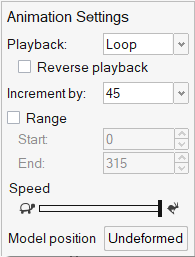
-
To view animation for a different mode, simply select the mode through the
subcase drop-down menu in the Results browser.
The animation will update automatically.