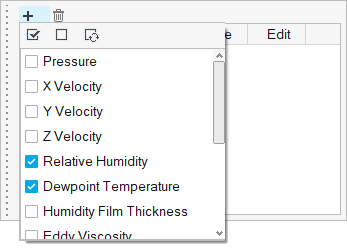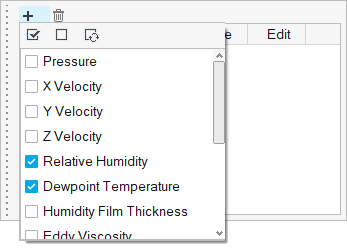Set Up Humidity Modeling
-
From the Flow ribbon, click the Physics tool.
Figure 1. 
- Under the Physics models settings, change the flow radio button to Multiphase.
-
Change the Multifluid type to Humidity transport.
By default, the Heat Transfer checkbox is turned on.
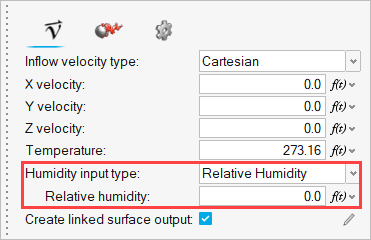
In addition, you can select humidity properties as variables when defining
initial conditions in the Solution ribbon.Figure 3.