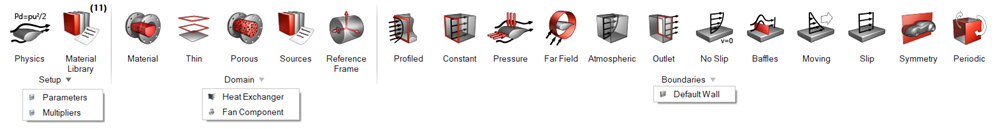Flow
Set up the simulation model, materials, domains, and boundaries.
Attention: The icons shown on the ribbon below are used to
complete this workflow. Click an icon to learn more about the tool.
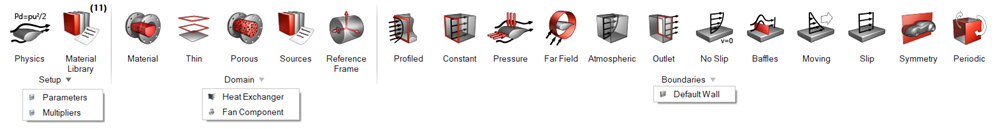
Set up the simulation model, materials, domains, and boundaries.