Symmetry of objects
Introduction
The operation Symmetry of the objects allows for the duplication of the objects by symmetry with respect to:
- a point
- a line
- a face
- a reference plane
Structure of the operation Symmetry
The operation Symmetry of the objects is describe by:
- A coordinate system for the creation of points (active coordinate system in the list available on the graphic View)
- A list of objects on which the symmetry must be applied
- The type of symmetry
- The entity in relation with which the symmetry must be applied
- The appearance of the resulting objects (color and visibility)
| Dialog box | Illustration |
|---|---|
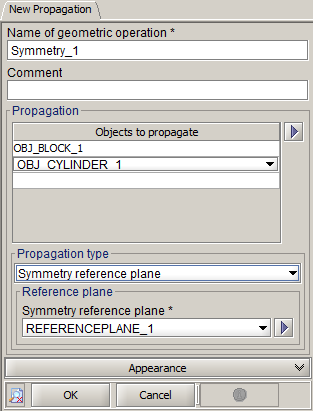
|
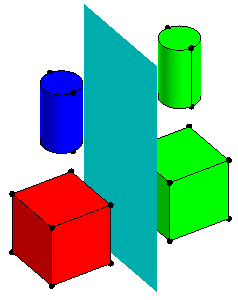
|
Symmetry types
The table below presents the available types of symmetry.
| Symmetry in relation to … | Description | Illustration |
|---|---|---|
| Point |
The point in respect to the symmetry which is defined can be :
|
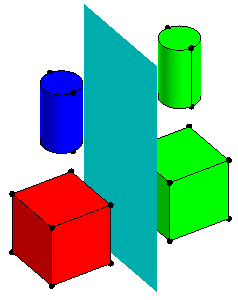
|
| Line |
The line in respect to which the symmetry is defined can be:
|
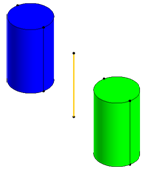
|
| Face |
The face in respect to which the symmetry is defined can be:
|
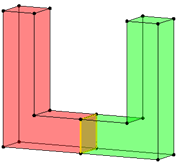
|
| Reference plane |
The plane in respect to which the symmetry is defined can be:
|
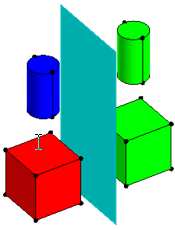
|
Result
The creation of an operation of Symmetry has as results :
- A geometric operation SYMMETRY _1.
- As many geometric operations as the objects to turn symmetric SYMMETRY_1_1, SYMMETRY_1_2… (it permits to isolate each object turned symmetric and to use them independently then).
- As many objects as the objects to turn symmetric OBJ_SYMMETRY _1_1, OBJ_SYMMETRY _1_2, …
- The addition of the geometric operation SYMMETRY _1 in the list of geometric operations of each of origin objects
- The addition of the geometric operations SYMMETRY_1_1, SYMMETRY_1_2… in each of the objects resulting from the symmetry (OBJ_SYMMETRY _1_1, OBJ_SYMMETRY _1_2, …)
Access
The different ways to access the operation Symmetry are:
- By menu:
- By icon:

Creation of a symmetry of objects
The creation process of a symmetry of objects is presented in the table below.
| Stage | Description |
|---|---|
| 1 | Choice of the coordinate system of creation |
| 2 | Opening the dialog box Symmetry |
| 3 |
Choice of the name of the generated Geometric operation (by default: SYMMETRY_1) |
| 4 | Choice of objects on wich the symmetry must be applied |
| 5 | Choice of type of symmetry (in relation to a point, line, face, a reference plane) |
| 6 | Choice of the entity in relation to which the symmetry must be applied |
| 7 | Validation by clicking on OK |
Limitations
In the modification only the originating entity in relation to the applied symmetry is modifiable.
The list of objects generated by the symmetry is not modifiable
The type of symmetry is not modifiable
Example of symmetry of the objects
By means of an example, here are the geometric operations and the objects that are created during the operation of symmetry of objects.
Studied example: symmetry of a block and a cylinder in relation with a reference plane
| Before symmetry | After symmetry | |
|---|---|---|
| Data Tree |
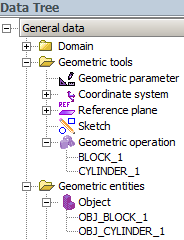
|
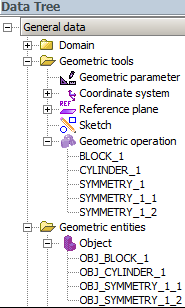
|
| Objects |
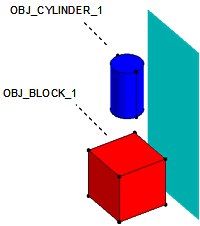
|
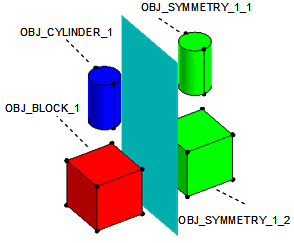
|
| Geometric operations |
2 geometric operations:
|
3 new geometric operations:
|
| Building the origin tree of the object block |
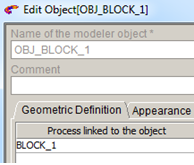
|
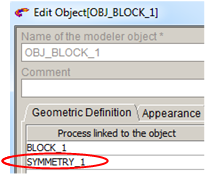
|
| Building the origin tree of the object cylinder |
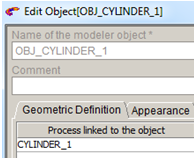
|
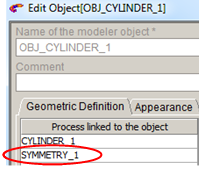
|
| Building trees of the resulting objects | _ |
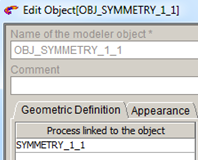
|
| _ | 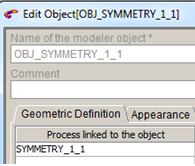 |