Symmetry / Repetition: about
Introduction
The operations of symmetry and repetition allow for the propagation of duplicate geometric objects. The proposed operations are:
- Symmetry (in relation to a point, line, face or a reference plane)
- Linear repetition (N repetitions according to a vector)
- Circular repetition ( N repetitions of a given angle around an axis)
Color and visibility
Upon creating a symmetry or a repetition, there is the possibility to specify the color and the visibility of the resulting entities by clicking on:
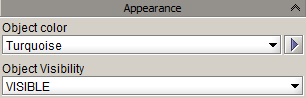
The choice made is applied to the resulting object, and also to the sub-entities (volume, face, line, point), except for the color of the points and lines which remain white by default for a better visual distinction.
Active coordinate system
The coordinate system taken into account at the creation of a symmetry / repetition is the active coordinate system which the user can choose graphically (drop down list at the bottom left of the graphic view).
Preview
At the creation of symmetry / repetition, a preview can be visualized in the graphic zone. This permits to the user to visualize the symmetry / repetition that he is about to create.
| Example of previews for symmetry and repetition | ||
|---|---|---|
| Preview of a symmetry | Preview of a linear repetition | Preview of a circular repetition |
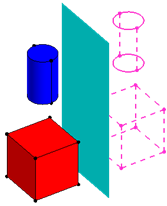
|
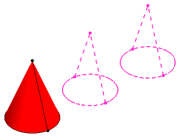
|
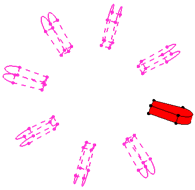
|
Geometric operations and resulting objects
For the creation of symmetry / repetition, a parent geometric operation is created (SYMMETRY _1 or LINEAR_1 or CIRCULAR_1) and linked to several child geometric operations . Each object resulting from a symmetry or repetition has its own child geometric operation. This permits to make that object independent for the rest of the geometric description and to ensure the life cycle of the set.