Since version 2026, Flux 3D and Flux PEEC are no longer available.
Please use SimLab to create a new 3D project or to import an existing Flux 3D project.
Please use SimLab to create a new PEEC project (not possible to import an existing Flux PEEC project).
/!\ Documentation updates are in progress – some mentions of 3D may still appear.
2D sketcher: « Measure » tool
Introduction
In the sketcher it is possible to measure :
- a distance between two points
- a line segment length
- a line arc length
The information is given graphically and also in the Exit .
Measure point-point
The measure option for the distance between two existing points returns the following information:
D, Dx and Dy
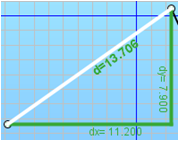
It is possible to consider a free point on the graph for the measure option. In this case, the information returned is only graphic, as the python command requires that a point should be a Flux geometry point.
Measure of a segment
The measure option for a segment is a graphic shortcut to obtain the measure point (point related to the two extremity points of the segment). Therefore, the same information is obtained D, Dx and Dy.
Measure of an arc
The measure option for an arc gives the following information:
Radius, Angle, curvilinear abscissa and the coordinates of the center point
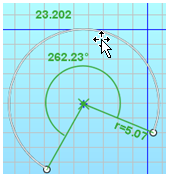
The coordinates of the center point are not graphically displayed to prevent graphic crowding.