Since version 2026, Flux 3D and Flux PEEC are no longer available.
Please use SimLab to create a new 3D project or to import an existing Flux 3D project.
Please use SimLab to create a new PEEC project (not possible to import an existing Flux PEEC project).
/!\ Documentation updates are in progress – some mentions of 3D may still appear.
2D sketcher: « curve » lines (CAD import)
Introduction
As in the context of the standard geometry of Flux, in the sketcher it is possible to import a geometry that contains lines called « curve » (also called « spline » or « complex line » or also « CAD line »).
It is possible to:
- Visualise curved lines
- Edit curved lines
- Correct the intersections
- Delete a curve line
- Create a curve line starting from an extremity point
Display
The curve lines are automatically interpreted graphically.
They are identified by a red color to specify that they are not modifiable and not displaceable.
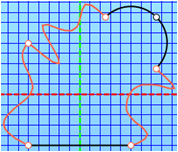
Correction of intersections
The global correction of intersections takes into account the intersections with curve lines. Here is an example below.
| Before correction | After correction |
|---|---|
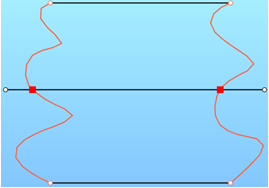
|
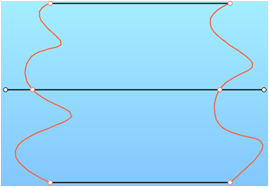
|
| 2 curve lines with 2 defects of intersection | 4 curve lines and 0 defect |
Limitations
Several operations on the curve lines are limited:
- All the operations of local corrections (adjusting, dividing, extension of a line…) have no effect on the curve lines.
- The curve lines are not taken into consideration during the operations of construction (symmetry, repetitions …) with the option « connected to the origin » inactivated.
- It is not possible to copy/cut/paste a curve line.
- …