Since version 2026, Flux 3D and Flux PEEC are no longer available.
Please use SimLab to create a new 3D project or to import an existing Flux 3D project.
Please use SimLab to create a new PEEC project (not possible to import an existing Flux PEEC project).
/!\ Documentation updates are in progress – some mentions of 3D may still appear.
Adaptive solver: operating mode in 2D
Introduction
There are two methods of activating the adaptive solver:
- either the user may solve a Flux project in its current state, with reference values
- or the user wishes to solve a Flux project by means of a scenario
Operating mode (1)
Here are the different phases of the adaptive solver when the user solves a Flux project in its current state:
| Stage | Description | Example |
|---|---|---|
| 1 |
The user carries out an initial mesh. It is strongly recommended that the mesh should be carried out by means of the aided mesh. By definition, this mesh is « non-adapted » to the physics of the problem. |
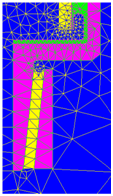
|
| 2 |
To activate the adaptive solver, the user must first open the dialog box Solve which can be found in the Solving menu. Then, select Solve adaptively with reference values. |
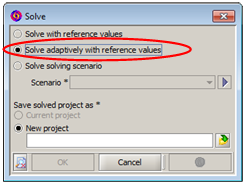
|
| 3 |
For each assigned region, the quality of the mesh is automatically evaluated by means of an error criterion, based on one of the Maxwell equations, appropriated to the studied problem. (a) Epoxy region (b) Air region |
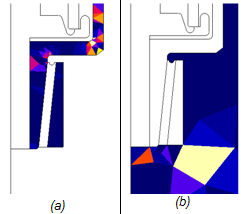
|
| 4 | The mesh is then adapted to the environments where the physics of the problem requires it. |

|
| 5 | The process will be repeated n times until the stop signal criteria are observed. |
Operating mode (2)
Here are the different stages of the adaptive solver when the user solves a Flux project by means of a scenario:
| Stage | Description | Example |
|---|---|---|
| 1 |
The user carries out an initial mesh. It is strongly recommended that the mesh should be carried out by means of the aided mesh. By definition, this mesh is « non-adapted » to the physics of the problem. |

|
| 2 | To activate the adaptive solver, the user must select Adaptive solver in the scenario that he has created. |
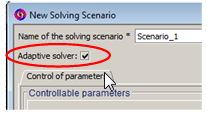
|
| 3 | The user solves this scenario by opening the dialog box Solve, which exists in the Solving menu and by selecting Solve solving scenario. |
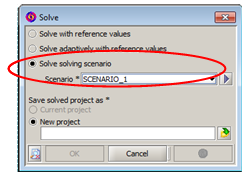
|
| 4 |
For each assigned region, the quality of the mesh is automatically evaluated by means of an error criterion, based on one of the Maxwell equations, appropriated to the studied problem. (a) Epoxy region (b) Air region |
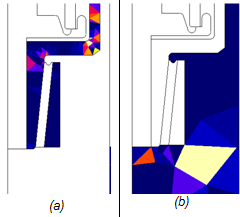
|
| 5 | The mesh is adapted then to the environments where the physics of the problem requires it. |
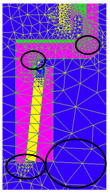
|
| 6 | The process will be repeated n times until the stop signal criteria are observed. |
Use advice
For a simple, efficient use of the adaptive solver, the user can follow the next steps:
| Step | Action |
|---|---|
| 1 |
Starting from an aided loose mesh such as:
|
| 2 | In a great majority of cases, two iterations are enough to obtain a mesh adapted to the physics of the problem. |