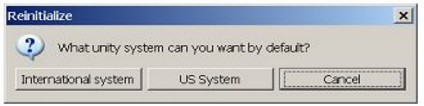Since version 2026, Flux 3D and Flux PEEC are no longer available.
Please use SimLab to create a new 3D project or to import an existing Flux 3D project.
Please use SimLab to create a new PEEC project (not possible to import an existing Flux PEEC project).
/!\ Documentation updates are in progress – some mentions of 3D may still appear.
Quantity and unit manager: unit system
Unit Systems
The Quantity and unit manager offers different systems of units measurement:
- International system (official reference)
- « US » system (the units most frequently used in the US zone)
By default, no units system is chosen, Each quantity has a unit attributed by Flux*. This unit always corresponds to the first unit of the proposed list, and it is this one which has the « Active » box checked by default.
Then the user has the option to configure the use of the Flux software by imposing a specific system of units (see the section below).
Change units system
To change the units system by default:
| Step | Action |
|---|---|
| 1 | Open the Quantity and unit manager |
| → | The Quantity and unit manager is open |
| 2 | Click on Default |
| → |
The following window will appear:
|
| 3 | Click on the desired system |
| 4 | Register the modifications carried out on the current dictionary by clicking on Save |
| → |
The units are configured according to the chosen system, and these are the units which will appear in Flux during the analysis of the project results. The dictionary CurrentUnitiesQty.dico was modified (or created if it did not exist) in the directory: C:\Program Files\Altair\2018.0\Flux_2018.0\Resources\UnityQty |