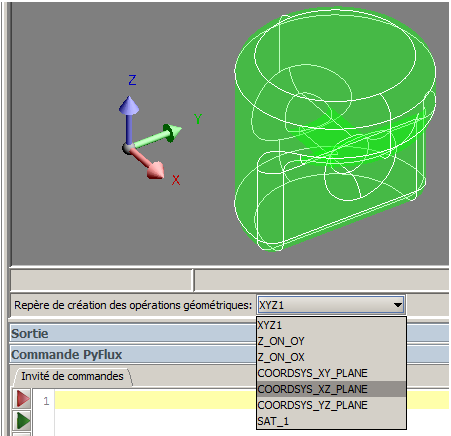Dedicated Modeler context integrated in Flux
Introduction
The modeler integrated to Flux is a dedicated context accessible from a 3D Flux project.
Access
The modeler context is directly opened when the user start a new project 3D.
It is a configurable option in user preferences of supervisor.
In the standard geometry context to access in the modeler context:
- By Menu:
- Par
icon:

Environment
The environment of the modeler context is similar to the Flux environment with a data tree, a graphic window, the command window and the history of the commands. The graphic window is identical with graphic window of the standard environment of Flux 3D.
Cohabitation with Flux
The standard geometric description of Flux is usable identically outside the modeler context, but it is not advisable to mix the two approaches to geometric construction that are completely different.
PyFlux
All the operations carried out in the modeler are recorded in the command PyFlux as for Flux operation.
Command files can also be executed starting from the modeler by the Project menu or by the python editor.
Build Face / Build Volume
In the modeler, there is no need to run the commands Build face and Build volume. These sub-entities of the object are automatically built during the different construction operations.
Manipulation of entities
Once the modeler used to describe the geometry, high level entity becomes the object. The object is the only modifiable entity. The sub entities points / lines / faces / volumes are revaluated according to manipulations applied on objects. Therefore, the point coordinates are not modifiable neither in the context modeler nor in the standard geometry context (out of modeler).
Particularity of coordinate system of creation
The modeler uses coordinates systems in the same way as Flux. The creation of a coordinate system remains unchanged and is done as it is in the standard geometry context.
The description of geometry requires specifying the coordinate system of creation with the possibility to have several coordinate systems.
The coordinate system taken into consideration upon the creation (or the modification) is the active coordinate system which the user can choose graphically (drop down list at the bottom left of the graphic view).