Searching for Oversized Mesh Elements
An oversized mesh element is a triangle with an edge length larger that the specified maximum edge length. Oversized mesh elements can lead to reduced accuracy in the results.
- Select the model or geometry part either in the model tree or 3D view.
-
On the Mesh tab, in the
Find group, click the
 Oversized Elements icon.
Oversized Elements icon.
Figure 1. The Find Oversized Mesh Elements dialog. 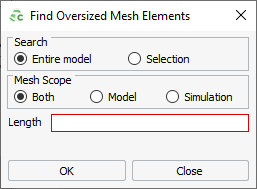
-
Specify the parts to be searched for oversized mesh elements.
- To search the full model, under Search, click Entire model.
- To search only the selected part of the model, under Search, click Selection.
-
Specify the mesh parts to be searched for oversized mesh elements.
- To search only the simulation mesh, under Mesh Scope, click Simulation.
- To search only the model mesh, under Mesh Scope, click Model.
- To search both the model and simulation meshes, under Mesh Scope, click Both.
- In the Length field, enter a value that is taken as the upper limit for the triangle edge length. Any triangle edge length longer than this length will be marked as oversized.
- Click OK to search for oversized mesh elements and to close the dialog.