Creating a FEM Modal Port (Mesh)
Apply a FEM modal port to a flat mesh face on the boundary of a FEM region.
-
On the Source/Load tab, in the
Ports group, click the
 FEM Modal Port icon.
FEM Modal Port icon.
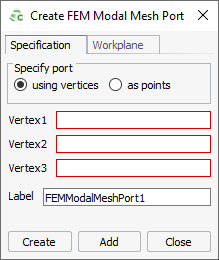
Figure 1. The Create FEM Modal Port Mesh dialog. -
Specify the port position using one of the following workflows:
- Specify the vertices. Under Specify port, click using vertices and use point-entry to add the vertices in the 3D view.
- Specify the points. Under Specify port, click as points and specify the three corner points of the rectangular-shaped port.
- In the Label field, add a unique label for the FEM modal port.
- Click Create to create the FEM modal port and to close the dialog.