Creating a FEM Line Port
Apply a FEM line port to a FEM region when using the finite element method (FEM) solution method.
-
On the Source/Load tab, in the
Ports group, click the
 FEM Line Port icon.
FEM Line Port icon.
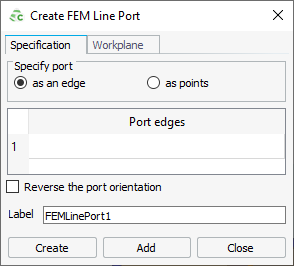
Figure 1. The Create FEM Line Port dialog. -
Specify the port position using one of the following workflows:
- The edges (or a connected set of free edges that form a continuous straight line) of the port. Under Specify port, click as an edge.
- The start point and end point of the FEM line port (in global coordinates). Under Specify port, click as points.
- [Optional] If the polarity of the port is to be reversed, select the Reverse polarity check box.
- In the Label field, add a unique label for the FEM line port.
- Click Create to create the port and to close the dialog.