Adding a General Network (Data Matrix)
Define a general non-radiating network using network parameter matrices. In the network schematic view, interconnect the networks (cascading) and excite or load the network ports.
-
On the Source/Load tab, in the
Loads/Networks group, click the
 Network icon.
Network icon.
Figure 1. The Create General Network dialog. 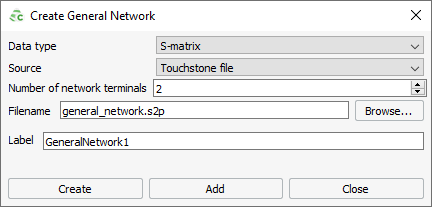
-
From the Data type
drop-down list, select one of the following network
parameters:
- S-matrix
- Z-matrix
- Y-matrix
-
From the Source
drop-down list, select one of the following:
- To import the network parameters from file, select Touchstone
file.Note: Only Touchstone format v1.1 is supported.
- To specify the coupling parameters, select Specify network
manually.
- Specify the coupling parameters and the reference impedance.
- To import the network parameters from file, select Touchstone
file.
- In the Number of network terminals field, specify the number of network terminals.
- In the Label field, add a unique label for the general network.
- Click the Create button to create the general network and to close the dialog.