Setting the Simulation Frequency
Specify the frequency range of interest.
-
On the Source/Load tab, in the
Settings group, click the
 Frequency icon.
Frequency icon.
A variable was created at the beginning of the example that contains the
solution frequency.
-
In the Frequency (Hz) field, enter
freq.
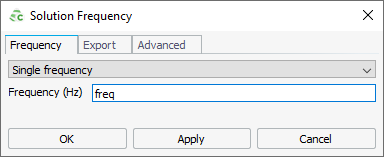
-
Click OK to close the dialog.
With the frequency set to freq, the actual frequency is 9 GHz. In the model tree, click the Configuration tab to view the specified simulation frequency.