Adding a Near Field Request
Add a near field request to calculate the fields on a surface through the centre of the waveguide.
-
On the Request tab, in the
Solution Requests group, click the
 Near Fields
icon.
Near Fields
icon.
-
On the Request near fields dialog, enter the values as
indicated.
Dimension Start End Number of Field Points U -10 30 32 V -20 20 32 N wg_h/2 wg_h/2 1 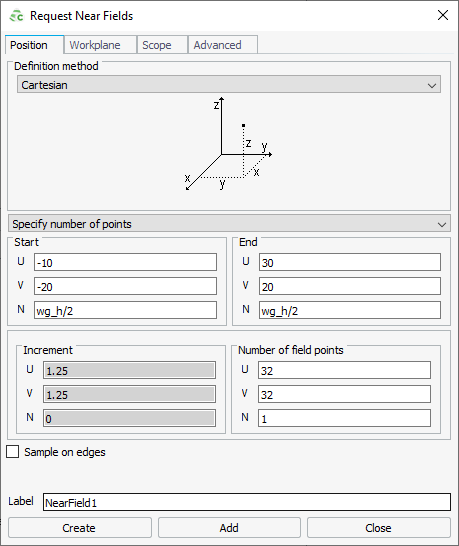
-
Clear the Sample on edges check box.
Note: A near field request on PEC boundaries will result in a warning by the Solver.
- In the Label field, use the default (NearField1).
- Click Create to add the near field request and to close the dialog.