Unioning the Model for Mesh Connectivity
Create a single geometry part from the patch antenna and quadcopter to ensure mesh connectivity when the model is meshed.
- In the model tree, select Patch and Quadcopter_simple1.
-
Union the GPS patch antenna and the quadcopter using one of the following
workflows:
- On the Construct tab, in the Modify
group, click the
 Union icon.
Union icon. - Press U to use the keyboard shortcut.
Note: The union operation is used to define connectivity between parts.Parts that touch, but are not unioned, are not considered to be physically connected and will result in an incorrect mesh.
- On the Construct tab, in the Modify
group, click the
-
Show the simulation mesh again.
-
On the status bar, click the
 Overlay icon.
Overlay icon.
Figure 1. The patch antenna unioned with the quadcopter. 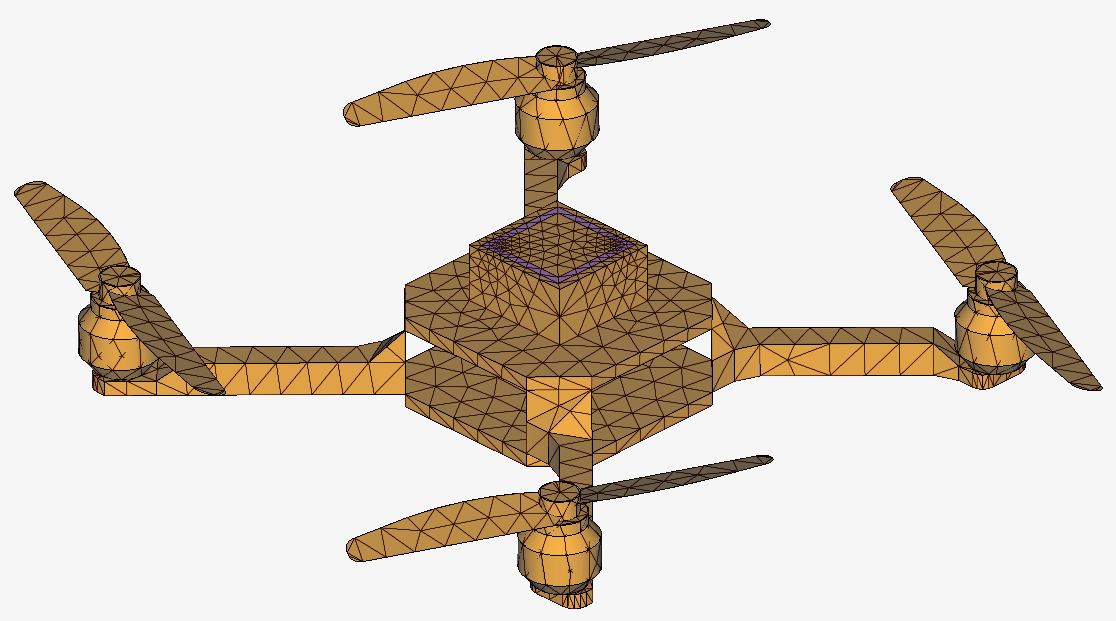
-
On the status bar, click the